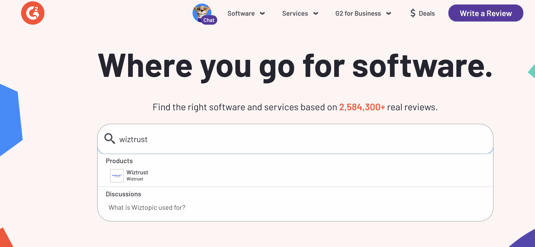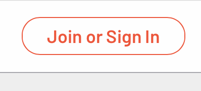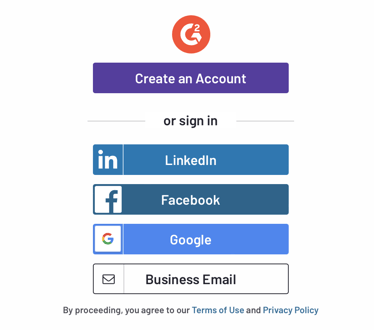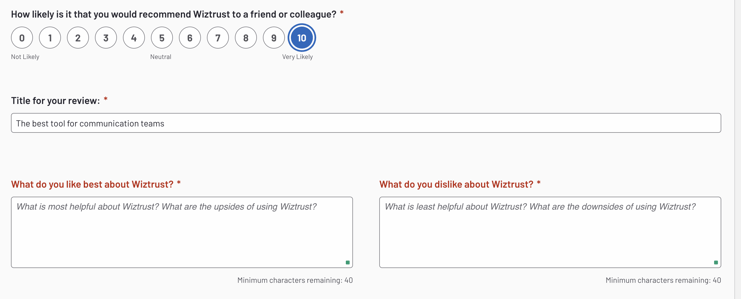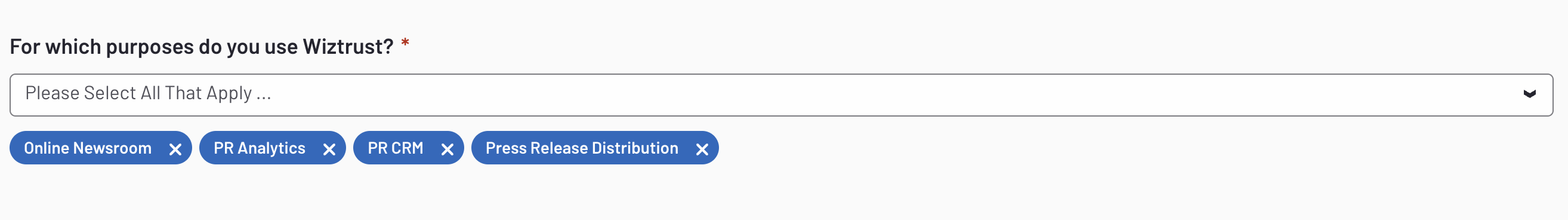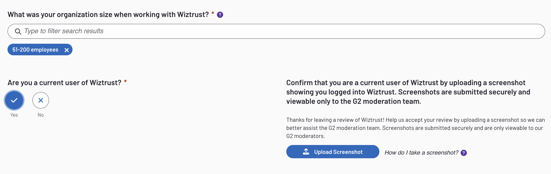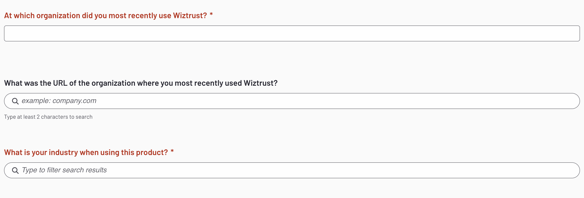Latest Articles

4 February 2026
How is AI search reshaping PR visibility and media measurement in 2026?
As search behavior moves from traditional blue links to AI-generated answers, visibility is no longer won through clicks alone. In AI-powered search engines such as Google AI Overviews, influence isfalse
 12 min
12 min

29 January 2026
Which PR Tools Do European Corporate Communication Leaders Trust Most in 2026?
Introduction To master corporate communicationsin 2026, teams require strategic orchestration, transparent workflows, and data-driven insights at every touchpoint. Across Europe, leadingfalse
 10 min
10 min

29 January 2026
How does AI integration streamline communication workflows in large organizations?
Summary AI has become a strategic pillar in modern public relations as it transforms how communication teams operate, make decisions, and shape narratives. AI streamlines PR and corporate commsfalse
 7 min
7 min
Would you like more information?
© 2026 Wiztrust – Legal Notice – Privacy Policy


 On 14 October, 2022
On 14 October, 2022